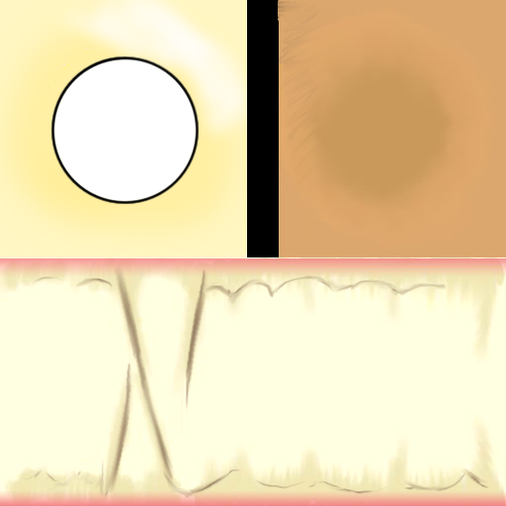Canine kind of person, eh? Cool. Let's go.
STEP 1 - Your head.
Nothing's better than a personalized head, the easy way!
[TIP- Photoshop or Gimp are the best programs for this. I'm not sure about Gimp, because I've never used it, but if you have Photoshop, use it, because I am, and it'll make these instructions more clear.]
Okay, first, right click and save this image into a Preset folder, which is found in the FeralHeart folder, then in the MyPresets folder.
Nothing's better than a personalized head, the easy way!
[TIP- Photoshop or Gimp are the best programs for this. I'm not sure about Gimp, because I've never used it, but if you have Photoshop, use it, because I am, and it'll make these instructions more clear.]
Okay, first, right click and save this image into a Preset folder, which is found in the FeralHeart folder, then in the MyPresets folder.
Now, open it in your selected art program, and edit colours, draw patterns and create the head YOU want for your canine. When you're done, save it as
preset numberonfolderhead.jpg
obviously, replace "number on folder" with the number on the folder (e.g. preset 6).
STEP 2 - YOUR BODY
Now that you have a smexy head, you might want a matching body. Let's get to work.
Okay, first, as with the head, you must right click and save this image into a Preset folder, which is found in the FeralHeart folder, then in the MyPresets folder.
preset numberonfolderhead.jpg
obviously, replace "number on folder" with the number on the folder (e.g. preset 6).
STEP 2 - YOUR BODY
Now that you have a smexy head, you might want a matching body. Let's get to work.
Okay, first, as with the head, you must right click and save this image into a Preset folder, which is found in the FeralHeart folder, then in the MyPresets folder.
Now clear your program and paste this on, then customize it as you did with your head. When you're done,
save it as
preset numberonfolderbody.jpg
obviously, replace "number on folder" with the number on the folder (e.g. preset 6).
STEP 3 - YOUR TAIL
You have your body, and your head. What's missing? A tail! You might need one.
You know what to do, but here's the instructions anyway...
Okay, as with the head and body, you must right click and save this image into a Preset folder, which is found in the FeralHeart folder, then in the MyPresets folder.
preset numberonfolderbody.jpg
obviously, replace "number on folder" with the number on the folder (e.g. preset 6).
STEP 3 - YOUR TAIL
You have your body, and your head. What's missing? A tail! You might need one.
You know what to do, but here's the instructions anyway...
Okay, as with the head and body, you must right click and save this image into a Preset folder, which is found in the FeralHeart folder, then in the MyPresets folder.
Decorate your tail, then! Go go go, hurry!
Welcome back. Nice looking tail. Now just save it.
preset numberonfoldertail.jpg
obviously, replace "number on folder" with the number on the folder (e.g. preset 6).
STEP 4 - YOUR EYES AND PEARLY WHITES.
Hmm... I think I've forgotten something... ah yes, you might want some eyes and teeth. Let's get some, shall we?
By now, you know the drill, if you don't, then.... just look above the images, you'll understand -.-
Welcome back. Nice looking tail. Now just save it.
preset numberonfoldertail.jpg
obviously, replace "number on folder" with the number on the folder (e.g. preset 6).
STEP 4 - YOUR EYES AND PEARLY WHITES.
Hmm... I think I've forgotten something... ah yes, you might want some eyes and teeth. Let's get some, shall we?
By now, you know the drill, if you don't, then.... just look above the images, you'll understand -.-
Well, what are you waiting for! Give your eye a make-over and brush them teeth!
Welcome back, my fine canine. Save as..
preset numberonfoldereye.jpg
obviously, replace "number on folder" with the number on the folder (e.g. preset 6).
OPTIONAL STEP - My Mane
Ooh, you want a funky hairdo, eh? Okay, but pay close attention, this isn't exactly like the other one's.
Do the usual and save this image.
Welcome back, my fine canine. Save as..
preset numberonfoldereye.jpg
obviously, replace "number on folder" with the number on the folder (e.g. preset 6).
OPTIONAL STEP - My Mane
Ooh, you want a funky hairdo, eh? Okay, but pay close attention, this isn't exactly like the other one's.
Do the usual and save this image.
WARNING! - PATTERNS WILL NOT TURN OUT AS YOU WANT THEM TO. I WOULD RECOMMEND KEEPING TO ONE OR TWO COLOURS.
Save it as....
preset numberonfoldermane.png
obviously, replace "number on folder" with the number on the folder (e.g. preset 6).
And well done, you have a perfect canine preset! Now just go into game, click tools, preset maker, upload your preset, and export!! Ta-da!
Save it as....
preset numberonfoldermane.png
obviously, replace "number on folder" with the number on the folder (e.g. preset 6).
And well done, you have a perfect canine preset! Now just go into game, click tools, preset maker, upload your preset, and export!! Ta-da!